티스토리 뷰
RTC(real time clock)
The RTC is an i2c device, which means it uses 2 wires to to communicate. These two wires are used to set the time and retreive it. on the Arduino, the pins are 'fixed' to be Analog 4 and 5 for the built in i2c capability. This is a bit annoying since of course we want to have up to 6 analog inputs to read data and now we've lost two. There is a way to use other pins...however, the hardware is by default set up for Analog 4 and 5 so lets start with that and then later we'll show how to modify the shield!
For the RTC library, we'll be using a fork of JeeLab's excellent RTC library. Please download it now. Then install it in your Arduino directory in a folder called RTClib
First RTC test
The first thing we'll demonstrate is a test sketch that will read the time from the RTC once a second. We'll also show what happens if you remove the battery and replace it since that causes the RTC to halt. So to start, remove the battery from the holder while the Arduino is not powered or plugged into USB. Wait 3 seconds and then replace the battery. This resets the RTC chip. Now load up the following sketch (which is also found in Examples->RTClib->ds1307) and upload it to your Arduino with the datalogger shield on!
- // Date and time functions using a DS1307 RTC connected via I2C and Wire lib
- #include <Wire.h>
- #include "RTClib.h"
- RTC_DS1307 RTC;
- void setup () {
- Serial.begin(57600);
- Wire.begin();
- RTC.begin();
- if (! RTC.isrunning()) {
- Serial.println("RTC is NOT running!");
- // following line sets the RTC to the date & time this sketch was compiled
- // uncomment it & upload to set the time, date and start run the RTC!
- //RTC.adjust(DateTime(__DATE__, __TIME__));
- }
- }
- void loop () {
- DateTime now = RTC.now();
- Serial.print(now.year(), DEC);
- Serial.print('/');
- Serial.print(now.month(), DEC);
- Serial.print('/');
- Serial.print(now.day(), DEC);
- Serial.print(' ');
- Serial.print(now.hour(), DEC);
- Serial.print(':');
- Serial.print(now.minute(), DEC);
- Serial.print(':');
- Serial.print(now.second(), DEC);
- Serial.println();
- Serial.print(" since 1970 = ");
- Serial.print(now.unixtime());
- Serial.print("s = ");
- Serial.print(now.unixtime() / 86400L);
- Serial.println("d");
- // calculate a date which is 7 days and 30 seconds into the future
- DateTime future (now.unixtime() + 7 * 86400L + 30);
- Serial.print(" now + 7d + 30s: ");
- Serial.print(future.year(), DEC);
- Serial.print('/');
- Serial.print(future.month(), DEC);
- Serial.print('/');
- Serial.print(future.day(), DEC);
- Serial.print(' ');
- Serial.print(future.hour(), DEC);
- Serial.print(':');
- Serial.print(future.minute(), DEC);
- Serial.print(':');
- Serial.print(future.second(), DEC);
- Serial.println();
- Serial.println();
- delay(3000);
- }
Now run the Serial terminal and make sure the baud rate is set correctly at 57600
bps you should see the following:

Whenever the RTC chip loses all power (including the backup battery) it will report the time as 0:0:0 and it won't count seconds (its stopped). Whenever you set the time, this will kickstart the clock ticking. So basically the upshot here is that you should never ever remove the battery once you've set the time. You shouldn't have to and the battery holder is very snug so unless the board is crushed, the battery wont 'fall out'
Setting the time
With the same sketch loaded, uncomment the line that starts with RTC.adjust like so:
// following line sets the RTC to the date & time this sketch was compiled RTC.adjust(DateTime(__DATE__, __TIME__));
This line is very cute, what it does is take the Date and Time according the computer you're using (right when you compile the code) and uses that to program the RTC. If your computer time is not set right you should fix that first. Then you must press the Upload button to compile and then immediately upload. If you compile and then upload later, the clock will be off by that amount of time.
Then open up the Serial monitor window to show that the time has been set
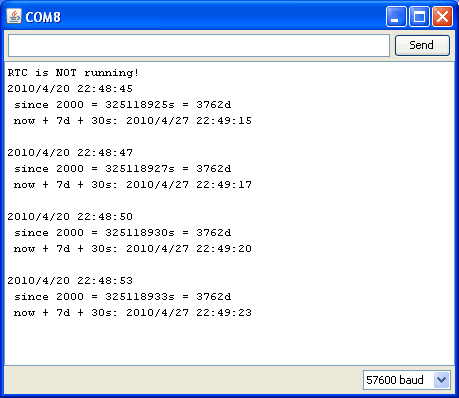
From now on, you wont have to ever set the time again: the battery will last 5 or more years
Reading the time
Now that the RTC is merrily ticking away, we'll want to query it for the time. Lets look at the sketch again to see how this is done
- void loop () {
- DateTime now = RTC.now();
- Serial.print(now.year(), DEC);
- Serial.print('/');
- Serial.print(now.month(), DEC);
- Serial.print('/');
- Serial.print(now.day(), DEC);
- Serial.print(' ');
- Serial.print(now.hour(), DEC);
- Serial.print(':');
- Serial.print(now.minute(), DEC);
- Serial.print(':');
- Serial.print(now.second(), DEC);
- Serial.println();
There's pretty much only one way to get the time using the RTClib, which is to call now(), a function that returns a DateTime object that describes the year, month, day, hour, minute and second when you called now().
There are some RTC libraries that instead have you call something like RTC.year() and RTC.hour() to get the current year and hour. However, there's one problem where if you happen to ask for the minute right at 3:14:59 just before the next minute rolls over, and then the second right after the minute rolls over (so at 3:15:00) you'll see the time as 3:14:00 which is a minute off. If you did it the other way around you could get 3:15:59 - so one minute off in the other direction.
Because this is not an especially unlikely occurance - particularly if you're querying the time pretty often - we take a 'snapshot' of the time from the RTC all at once and then we can pull it apart into day() or second() as seen above. Its a tiny bit more effort but we think its worth it to avoid mistakes!
We can also get a 'timestamp' out of the DateTime object by calling unixtime which counts the number of seconds (not counting leapseconds) since midnight, January 1st 1970
- Serial.print(" since 2000 = ");
- Serial.print(now.unixtime());
- Serial.print("s = ");
- Serial.print(now.unixtime() / 86400L);
- Serial.println("d");
Since there are 60*60*24 = 86400 seconds in a day, we can easily count days since then as well. This might be useful when you want to keep track of how much time has passed since the last query, making some math a lot easier (like checking if its been 5 minutes later, just see if unixtime() has increased by 300, you dont have to worry about hour changes)
'HWDesk > ElectronicParts' 카테고리의 다른 글
| Noncontact Voltage Detector 조사 (0) | 2020.02.17 |
|---|---|
| [DataLogger] Light & Temperature Test (0) | 2020.02.17 |
| Overview of Data-Logger Shield for Arduino (by Adafruit) (0) | 2020.02.15 |
| TMP006 Hookup Guide (0) | 2020.02.13 |
| LM2904와 LM324의 차이 (0) | 2020.02.12 |
- Total
- Today
- Yesterday
- 아두이노
- 혁신과허들
- arduino
- BiliChild
- DYOV
- image
- Innovation&Hurdles
- 배프
- 절연형
- 빌리언트
- 허들
- Innovations
- Decorator
- 둎
- 티스토리챌린지
- 전류
- Video
- 치매
- ServantClock
- Hurdles
- Innovations&Hurdles
- bilient
- 심심풀이치매방지기
- BSC
- 심심풀이
- 전압
- 빌리칠드
- 혁신
- 오블완
- 치매방지
| 일 | 월 | 화 | 수 | 목 | 금 | 토 |
|---|---|---|---|---|---|---|
| 1 | 2 | 3 | ||||
| 4 | 5 | 6 | 7 | 8 | 9 | 10 |
| 11 | 12 | 13 | 14 | 15 | 16 | 17 |
| 18 | 19 | 20 | 21 | 22 | 23 | 24 |
| 25 | 26 | 27 | 28 | 29 | 30 | 31 |

